|
|   |
Can I update diagnosis information for a discharged consumer?
How do I complete an IMO search for a condition and its code?
How do I save a diagnosis record if I don't know the ICD-10 code?
What names appear in the Diagnosed By drop-down? How can I add names to it?
When completing an IMO search, what does the placeholder code IMO001 mean?
Can I update diagnosis information for a discharged consumer?
Yes. To update the diagnosis information for a discharged client, click the "Archives" checkbox in the upper-right corner of the Diagnoses index page before making a client selection on that page.
Return to the top of the page.
How do I complete an IMO search for a condition and its code?
The IMO (Intelligent Medical Objects) search tool enables users to search for a diagnosis condition and automatically pull the full condition text and code into AWARDS.
This search is optional functionality that is only available by subscription as a licensed integrated service within AWARDS. If it is currently turned on in your AWARDS database, you will see an "IT" icon to the right of the condition field during diagnoses data entry.
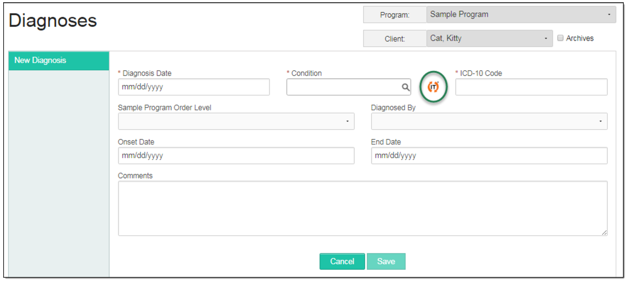
![]() NOTE: If you do not see this icon and are interested in learning more about having the IMO search tool added to your AWARDS database, please click here.
NOTE: If you do not see this icon and are interested in learning more about having the IMO search tool added to your AWARDS database, please click here.
The process of using the IMO search tool varies based on whether you are starting a search from scratch, or replacing a previously selected value. Instructions for both are provided here.
Completing a New Search
To complete an IMO search and pull diagnosis condition and code information into AWARDS, complete the following steps from the diagnoses data entry page:
![]() TIP: A full condition name does not need to be entered; however, the IMO search requires at least the first three letters of a condition to find matches. Keep in mind though that only 20 search matches are displayed in the search results, so the more of the condition description you enter, the more likely you are to find what you're looking for in those 20 matches.
TIP: A full condition name does not need to be entered; however, the IMO search requires at least the first three letters of a condition to find matches. Keep in mind though that only 20 search matches are displayed in the search results, so the more of the condition description you enter, the more likely you are to find what you're looking for in those 20 matches.
![]()
The search is initiated and the IMO Search dialog box is displayed.
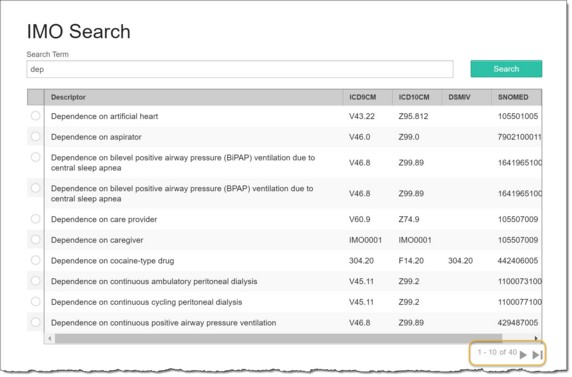
This dialog box displays up to 40 matches for the search criteria you entered, with 10 results displayed on each page. To navigate between the search match pages, if applicable, use the navigation options in the bottom right corner of the dialog box (circled in the image above).
![]() TIP: If the necessary diagnosis is not listed, click the Search Term field in the upper-left corner of the dialog box, enter an adjusted search phrase, and then click Search to try again.
TIP: If the necessary diagnosis is not listed, click the Search Term field in the upper-left corner of the dialog box, enter an adjusted search phrase, and then click Search to try again.
The process of completing a new IMO search is now complete.
Redoing a Search
To make a change to an existing diagnosis condition and code from the diagnosis data entry page, complete the following steps:
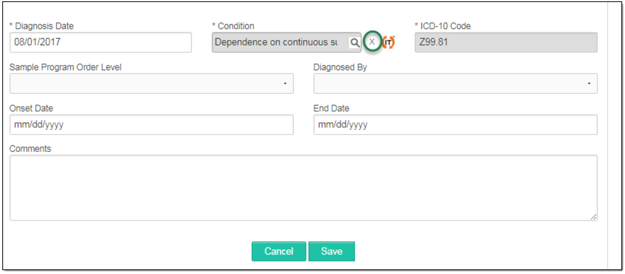
The process of redoing a search is now complete.
Return to the top of the page.
How do I save a diagnosis record if I don't know the ICD-10 code?
While the ICD-10 Code is a required field when adding or editing a diagnosis record, the field accepts all alpha-numeric characters. If the ICD-10 code is unknown or does not apply, we recommend entering "N/A" in this field.
Return to the top of the page.
What names appear in the Diagnosed By drop-down? How can I add names to it?
The Diagnosed By selection list is comprised of users with chart access to the program in which diagnoses data entry is being done who: A) have been assigned the optional "List as Prescribing/Diagnosing Physician" data entry/access permission on the individual permissions layer - OR - B) have been designated as an "eligible provider" within the Human Resources module Staff Information feature in an AWARDS database configured for AWARDS Certified Edition.
Return to the top of the page.
When completing an IMO search, what does the placeholder code IMO001 mean?
![]() NOTE: The IMO (Intelligent Medical Objects) search tool enables users to search for a diagnosis condition and automatically pull the full condition text and code into AWARDS. This search is optional functionality that is only available by subscription as a licensed integrated service within AWARDS. If it is currently turned on in your AWARDS database, you will see an "IT" icon to the right of the condition field during diagnoses data entry.
NOTE: The IMO (Intelligent Medical Objects) search tool enables users to search for a diagnosis condition and automatically pull the full condition text and code into AWARDS. This search is optional functionality that is only available by subscription as a licensed integrated service within AWARDS. If it is currently turned on in your AWARDS database, you will see an "IT" icon to the right of the condition field during diagnoses data entry.
IMO will return a code of "IMO001" when there's a term that's relevant for clinical documentation that doesn't have a corresponding value in a code set or a billable context; in other words, when the fairly specific criteria laid out by the ICD, LOINC, or CPT code are not met. Terms that have clinical documentation, but not billing value generally also have a SNOMED code attached, because it's a more descriptive code set, but one also not typically used for billing.
Return to the top of the page.
https://demodb.footholdtechnology.com/help/?10626