|   |
Budgets data entry takes place in the following sections:
Budget Information - The primary component of the record. Used to record basic budget detail such as effective and expiration dates, as well as to provide a running total of line items.
Line Items - A subsection of budget records. Used to record the budget for individual services, including units/hours allotted and rate per unit/hour.
Below is an alphabetical list of the fields and options located in each of these sections. To jump directly to the information for a specific field or option, press <Ctrl+F> to access your browser's search field and enter the name of the field/option in question.
![]() NOTE: A gear icon
NOTE: A gear icon ![]() next to a field or option in this list indicates that it is configurable. To request the configuration option detailed there, please contact the Help Desk for assistance.
next to a field or option in this list indicates that it is configurable. To request the configuration option detailed there, please contact the Help Desk for assistance.
Budget ID
A unique read-only identification number automatically generated by AWARDS. For reference purposes only.
![]() NOTE: No two budget records will have the same ID number, even across clients.
NOTE: No two budget records will have the same ID number, even across clients.
A read-only value that is only displayed after the budget record is saved for the first time. Provides a sum of the total costs of the budget's individual line item records, excluding those for which no Number of Staff value is recorded.
Description
In this field, type a brief description of the budget. The value entered here is an easy point of identification for the budget when listed on the full budgets index page.
Effective Date
In this field, type or make changes to the budget's effective date. Use mm/dd/yyyy format, or select the date using the available date picker. Future dates are allowed if needed.
![]() IMPORTANT! Budget records CANNOT overlap. Overlaps are determined based on both the effective and expiration dates.
IMPORTANT! Budget records CANNOT overlap. Overlaps are determined based on both the effective and expiration dates.
Expiration Date
In this field, type or make changes to the budget's expiration date, if known. Use mm/dd/yyyy format, or select the date using the available date picker.
![]() IMPORTANT! Budget records CANNOT overlap. Overlaps are determined based on both the effective and expiration dates.
IMPORTANT! Budget records CANNOT overlap. Overlaps are determined based on both the effective and expiration dates.
Status ![]()
Click this drop-down arrow and select the budget's status. Default selections are: "Approved," "In Development," "Initial," "Startup," and "Submitted."
Total Overall Budget
In this field, type or make changes to the total overall value of the budget in dollars, if known.
![]() NOTE: This value is informational only and is not linked to the budget's line items or calculated total in any way.
NOTE: This value is informational only and is not linked to the budget's line items or calculated total in any way.
After a budget record is saved for the first time, line items records can be entered for it, directly from the Line Items sub-index accessed via the budgets data entry page, shown below.
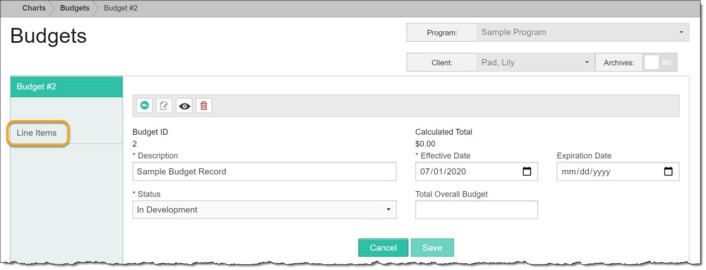
When Line Items is clicked, the corresponding sub-index is displayed.
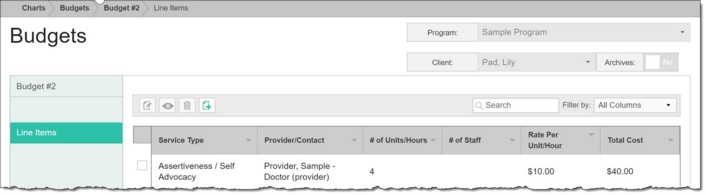
Any previously recorded line items are displayed in this table, as is the option to add a new record.
Below is an alphabetical list of the fields and options located on data entry page when adding a new line item (with the Add New icon from the index above). To jump directly to the information for a specific field or option, press <Ctrl+F> to access your browser's search field and enter the name of the field/option in question.
![]() TIP: As with other indexes in AWARDS, records from the line items sub-index can also be edited, viewed, and deleted as needed using the corresponding action icons above the records table.
TIP: As with other indexes in AWARDS, records from the line items sub-index can also be edited, viewed, and deleted as needed using the corresponding action icons above the records table.
In this field, type the number of staff providing the specified service.
![]() IMPORTANT! While a value is not required in this field, the budget's calculated total only includes those line item records for which the number of staff has been specified.
IMPORTANT! While a value is not required in this field, the budget's calculated total only includes those line item records for which the number of staff has been specified.
Number of Units / Hours
In this field, type the number of units OR hours being budgeted for with this line item. Must be a whole number and is intended to reflect the number of units or hours being provided between the budget's effective and expiration dates.
Provider / Contact
Click this drop-down arrow and select the provider or contact associated with the line item. Available selections are pulled from the client's providers/contacts list under Medical > Contacts and Medical > Providers.
![]() NOTE: The specific AWARDS record of origination for each individual listed here is shown in parentheses next to the provider/contact's role.
NOTE: The specific AWARDS record of origination for each individual listed here is shown in parentheses next to the provider/contact's role.
Rate Per Unit / Hour
In this field, type the cost per service unit or hour in a dollar amount.
Service Type
Click this drop-down arrow and select the service type for this budget line item. The list of available service types is the standard list available for the selected program throughout AWARDS.
Total Cost
An automatically calculated read-only value based on the specified number of units/hours and the rate per unit/hour. Specifically, reflects the Number of Units/Hours multiplied by the Number of Staff and then multiplied by the Rate Per Unit/Hour.
![]() NOTE: If a value has not been entered in the Number of Staff field, AWARDS completes the total cost calculation with an assumed value of "1."
NOTE: If a value has not been entered in the Number of Staff field, AWARDS completes the total cost calculation with an assumed value of "1."
https://demodb.footholdtechnology.com/help/?12349