|   |
|   |
The A/R Management BillingBuilder component's A/R Ledger feature is used to view accounts receivable ledger reports. To do so, complete the following steps:
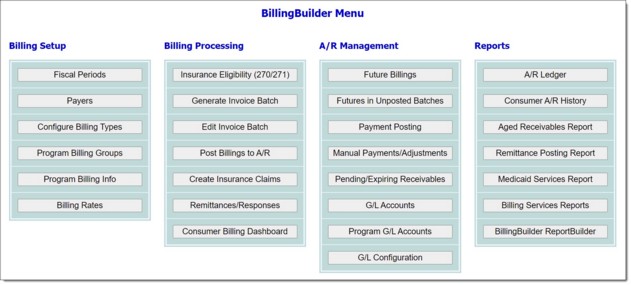
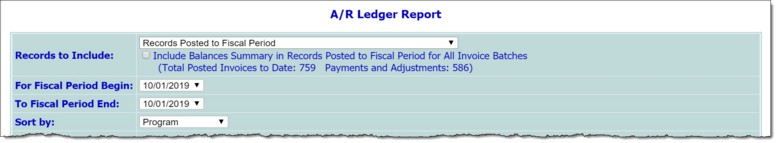
![]() Records posted to Fiscal Period - Displays all invoices (revenue) that have been created and posted, including ledger transactions for invoices, payments, and adjustments.
Records posted to Fiscal Period - Displays all invoices (revenue) that have been created and posted, including ledger transactions for invoices, payments, and adjustments.
![]() Invoices with Dates in Fiscal Period and their Payments and Adjustments - Displays all invoices (revenue), payments, and adjustments based on the date of service that is associated with the invoices that were created (not a standard accounting practice).
Invoices with Dates in Fiscal Period and their Payments and Adjustments - Displays all invoices (revenue), payments, and adjustments based on the date of service that is associated with the invoices that were created (not a standard accounting practice).
![]() Program - Sorts report information alphabetically by program name.
Program - Sorts report information alphabetically by program name.
![]() Transaction Type - Sorts report information by transaction type: payments, adjustments, and invoices.
Transaction Type - Sorts report information by transaction type: payments, adjustments, and invoices.
![]() Invoice Date - Sorts report information by invoice date.
Invoice Date - Sorts report information by invoice date.
The contents of this read-only report include:
![]() A/R Balances Table - If the option to display A/R balance information was selected in step 5, a summary table is displayed at the top of the page with the following information:
A/R Balances Table - If the option to display A/R balance information was selected in step 5, a summary table is displayed at the top of the page with the following information:
Opening invoices with balances - Sum of all invoices with a balance posted to a fiscal period before the For Fiscal Period Begin selected, minus all payments/adjustments posted to those invoices in a fiscal period before the For Fiscal Period Begin selected.
Opening overall - Sum of all invoices posted to a fiscal period before the For Fiscal Period Begin selected, minus all payments/adjustments posted to those invoices in a fiscal period before the For Fiscal Period Begin selected.
Closing invoices with balances - Sum of all invoices with a balance posted to a fiscal period through the For Fiscal Period End selected, minus all payments/adjustments posted to those invoices in a fiscal period through the For Fiscal Period End selected.
Closing overall - Sum of all invoices posted to a fiscal period through the For Fiscal Period End selected, minus all payments/adjustments posted to those invoices in a fiscal period through the For Fiscal Period End selected.
Invoices with balances change - The difference between the "opening invoices with balance" total and the "closing invoices with balances" total.
Overall change - The difference between the "opening overall" total and the "closing overall" total.
![]() Program - The service program associated with the ledger transaction.
Program - The service program associated with the ledger transaction.
![]() Name - The name of the consumer associated with the ledger transaction.
Name - The name of the consumer associated with the ledger transaction.
![]() Transaction Date - The date associated with the ledger transaction.
Transaction Date - The date associated with the ledger transaction.
Invoice - Displays the date of the billable event (progress note).
Adjustment - Displays the date entered by the user when entering an adjustment manually. The posting date will be used when applying adjustments via an 835 electronic remittance.
Payment - Displays the date entered by the user when entering a payment manually. The posting date will be used when applying payments via an 835 electronic remittance.
![]() Transaction Type - Displays either "Invoice," "Payment," or "Adjustment."
Transaction Type - Displays either "Invoice," "Payment," or "Adjustment."
![]() Description - Displays a more detailed description about the ledger type. The Invoice number and batch number associated with the ledger transaction.
Description - Displays a more detailed description about the ledger type. The Invoice number and batch number associated with the ledger transaction.
![]() Amount - The dollar amount(s) associated with the ledger transaction, including the following three amounts, when applicable:
Amount - The dollar amount(s) associated with the ledger transaction, including the following three amounts, when applicable:
Top number - The invoice amount posted to A/R and invoiced to the payer.
Middle number, enclosed in parentheses ( ) - The remainder assigned amount taken from a prior remittance worksheet if the invoice line is associated with a secondary/tertiary invoice.
Bottom number - The remit amount taken from the billing rates setup screen or remainder assigned, whichever is lower.
![]() Posted Date - The date the action was posted in AWARDS (automatically generated by AWARDS).
Posted Date - The date the action was posted in AWARDS (automatically generated by AWARDS).
![]() Fiscal Period - The fiscal period for the transaction.
Fiscal Period - The fiscal period for the transaction.
![]() Employee - The employee who initiated the ledger transaction.
Employee - The employee who initiated the ledger transaction.
![]() Invoice Date - The date associated with the billable event (progress note).
Invoice Date - The date associated with the billable event (progress note).
An "Invoice Distribution" summary table displays at the bottom of the report, which shows the number of invoices for each procedure within the date range of the report for the program(s) selected. The table includes the payer, procedure, billing label, description, and count information for each procedure listed on the report.
A "Multiple Invoice Line Distribution" table displays if the selections made when running the report included batches where multi-line invoices exist. The Multiple Invoice Line Distribution table reports a distinct count of consumers who have invoices containing a grouping of procedures and the amount being billed for those procedures. The following columns display in this table:
![]() Payer - The payer associated with the multi-line invoices.
Payer - The payer associated with the multi-line invoices.
![]() Procedures - The procedure codes being billed.
Procedures - The procedure codes being billed.
![]() Billing Label
Billing Label
![]() Description - The descriptive name for the procedure codes.
Description - The descriptive name for the procedure codes.
![]() Count - The distinct count of consumers having a group of procedures.
Count - The distinct count of consumers having a group of procedures.
![]() Amount Claimed - The amount billed for that grouping of procedures, including up to two numbers when applicable:
Amount Claimed - The amount billed for that grouping of procedures, including up to two numbers when applicable:
Top number - The invoice amount posted to A/R and invoiced to the payer for that grouping of procedures.
Bottom number, enclosed in parentheses ( ) - The remainder assigned amount taken from a prior remittance worksheet if the invoice line is associated with a secondary/tertiary invoice for that grouping of procedures.
![]() Remit Amount - The remit amount total taken from the billing rates setup screen or remainder assigned, whichever is lower, for that grouping of procedures.
Remit Amount - The remit amount total taken from the billing rates setup screen or remainder assigned, whichever is lower, for that grouping of procedures.
![]() Paid - The total paid amount for that grouping of procedures.
Paid - The total paid amount for that grouping of procedures.
![]() Adjusted - The total adjusted amount for that grouping of invoices.
Adjusted - The total adjusted amount for that grouping of invoices.
An "Adjustment Reason Distribution" table displays at the very bottom o f the report and drills down by the adjustment reasons posted, to show how many of those reasons were posted, as well as the total adjusted amount for each reason.
The process of viewing an A/R Ledger report is now complete.
https://demodb.footholdtechnology.com/help/?11346