|   |
To schedule a staff training when the Staff Training feature is accessed from within the AWARDS Home screen, complete the following steps:


This page lists any previously scheduled/held staff trainings for the selected program(s) that fall in the date range specified on the previous page.
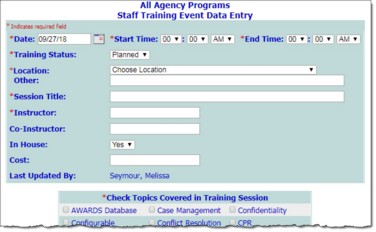
![]() TIP: If the training's start time is "off hours," meaning that it is outside of the hours of 6:00 am to 11:00pm, you will be asked to confirm that the time is correct before the training is scheduled. If so, click CONFIRM. If not, click your browser's Back button to correct the time.
TIP: If the training's start time is "off hours," meaning that it is outside of the hours of 6:00 am to 11:00pm, you will be asked to confirm that the time is correct before the training is scheduled. If so, click CONFIRM. If not, click your browser's Back button to correct the time.
![]() TIP: In some AWARDS databases an optional Duplicate button is available on the confirmation page for the purposes of easily cloning and scheduling another staff training based on the one you have just entered. To do so, click Duplicate now. If you do not see this option and are interested in having it turned on, please contact the Help Desk for assistance.
TIP: In some AWARDS databases an optional Duplicate button is available on the confirmation page for the purposes of easily cloning and scheduling another staff training based on the one you have just entered. To do so, click Duplicate now. If you do not see this option and are interested in having it turned on, please contact the Help Desk for assistance.
The process of scheduling a staff training is now complete.
https://demodb.footholdtechnology.com/help/?10941