|   |
In order for a card swipe data file to be uploaded to AWARDS, it must meet specific file format and content requirements.
Upload File Format Requirements
The basic format for the upload file is the same regardless of the type of information being worked with:
![]() File Type - The file begin uploaded must be a text file (with a .txt extension).
File Type - The file begin uploaded must be a text file (with a .txt extension).
![]() File Data - Data in the text file will be broken into rows. Each row will have eight fields and will represent one record of data.
File Data - Data in the text file will be broken into rows. Each row will have eight fields and will represent one record of data.
![]() Data Delimiter - Each field in each record row must be delimited (separated) by commas.
Data Delimiter - Each field in each record row must be delimited (separated) by commas.
For details on what each of the eight row fields contain, continue with "Upload File Content Requirements" below.
Upload File Content Requirements
The table below details the eight fields of data that comprise each record in the card swipe upload files. For each field listed information is included on which values to insert, where to find the data in AWARDS (when applicable), and any requirements for the upload.
![]() NOTE: In some cases the fields will contain data that originates in AWARDS that the card swiping system must know. The descriptions for each field here detail where to find the appropriate value to enter into the card swipe software when recording attendance.
NOTE: In some cases the fields will contain data that originates in AWARDS that the card swiping system must know. The descriptions for each field here detail where to find the appropriate value to enter into the card swipe software when recording attendance.
|
data field |
description |
||||||||
|
Category |
A mandatory field that holds a value representing the type of data uploaded.
|
||||||||
|
Person |
A mandatory field that holds the AWARDS ID number of the person whose record this is.
|
||||||||
|
Program ID |
Holds the AWARDS program ID number of the program corresponding to the record. Determine using the Prgm ID in the DataBridge's Programs file. Note that this field is only mandatory when the file contains reception desk or activity attendance data. It is not required when the file holds timesheets information. |
||||||||
|
Attendance |
A mandatory field that holds the date on which the attendance took place, in mm/dd/yy format. |
||||||||
|
Start Seconds |
A mandatory field that holds the time, in seconds, at which attendance began. Note that this field must contain a value that is less than the end seconds value. |
||||||||
|
End Seconds |
A mandatory field that holds the time, in seconds, at which attendance ended. Note that this field must contain a value that is more than the start seconds value. |
||||||||
|
Activity Code |
A mandatory field that holds a value representing the type of activity being uploaded:
|
||||||||
|
Activity Qualifier |
This field holds an activity qualifier when reception desk data is being uploaded and that reception desk attendance is categorized. Examples of qualifiers include Evening Visit and Daytime Visit. These categories must match what is configured for the program in AWARDS. No data should be entered in this column when reception desk attendance is not categorized. |
The following example record represents what field values the data file would contain for a client with a daytime reception desk visit on 7/1/10 from 9:00am to 3:00pm:
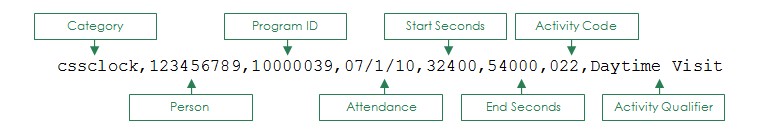
https://demodb.footholdtechnology.com/help/?11455