|   |
To enter, update, or remove data in a staff credentials record, complete the following steps:
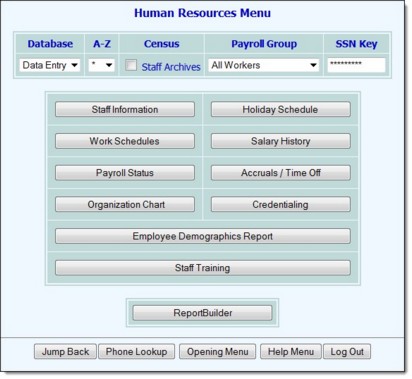
This step is optional.

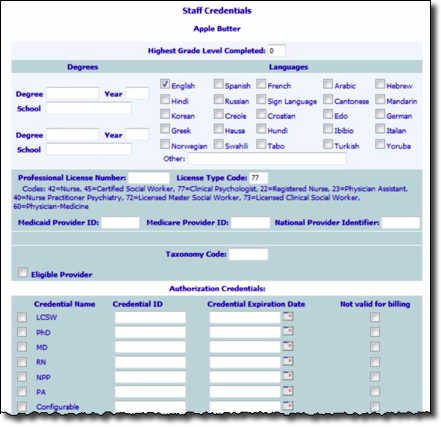
To make additional changes to the employee's credentials information at this time, click DATA ENTRY to return to the Staff Credentials data entry page.
The process of entering or updating employee credentials information is now complete.
https://demodb.footholdtechnology.com/help/?10914