|   |
Can AWARDS be used with mobile devices like tablets and smartphones?
How can I tell when a user last logged into AWARDS?
If a user has forgotten his/her password, can I look it up for him/her?
If a user has forgotten his/her username, can I look it up for him/her?
Is it ok to have multiple browser windows / tabs of AWARDS open at once?
Is it ok to have my browser's auto-complete feature remember my AWARDS password?
What do I do if I receive an "Authentication Failed" error when I try to log in to AWARDS?
What does the error "cross site scripting error" mean?
What should I do if it's taking a long time to bring up a report or record?
What system requirements are there for using AWARDS?
When I try to log into AWARDS, I am immediately logged out. Why?
When I try to login I get the error "Your AWARDS access has been blocked." What does that mean?
Why do I always get a PHI Download Alert when downloading something, even when there's no PHI in it?
Why do I get a blank page when I try to login to AWARDS using Safari?
Why doesn't anything happen when I click a link to download a file or attachment from AWARDS?
Can AWARDS be used with mobile devices like tablets and smartphones?
AWARDS is optimized for desktop and laptop computers with internet access and an up-to-date versions of select Web browser; however, it can also be used with internet-connected mobile devices like tablets (for example iPads) or smartphones. Many users successfully access and work with their AWARDS databases via such mobile devices, though it is important to keep in mind that AWARDS is not mobile-optimized so your experience may vary.
![]() TIP: For information about supported browsers, click here.
TIP: For information about supported browsers, click here.
Return to the top of the page.
How can I tell when a user last logged into AWARDS?
The System Setup module, Login Maintenance, Update User Group feature provides that detail. Simply access the feature and run an Alpha Report or a Group Report (which of the two you select depends only on how you want the information sorted - alphabetically by user name, or by user group). For more information on running user group reports, click here.
Return to the top of the page.
If a user has forgotten his/her password, can I look it up for him/her?
If the user has configured his Password & Security information, he can request a password reset by clicking the forgot password ink on the AWARDS login page, and then filling in the requested security information. If the user has not configured his security information or cannot correctly remember the information specified there, there is no way to look up his password for him. You or the user's supervisor will need to create a new password for him or her. For more information, click here.
Return to the top of the page.
If a user has forgotten his/her username, can I look it up for him/her?
If the user has configured his Password & Security information he can request a username reminder himself by clicking the forgot username ink on the AWARDS login page, and then filling in the requested security information. If the user has not configured his security information or cannot correctly remember the information specified there, there are two ways you can determine the username for him:
![]() Through the Messages module Address Book feature - Within the Address book, type the user's name in the search field. When the search results are generated, the user's login ID will be displayed in parentheses next to his or her name.
Through the Messages module Address Book feature - Within the Address book, type the user's name in the search field. When the search results are generated, the user's login ID will be displayed in parentheses next to his or her name.
![]() Through the Password Reset feature - In the drop-down list of users within the Password Reset feature, each user's name will be followed by his or her login ID in parentheses. Keep in mind that you may not have the ability to change the passwords for all users, so in most cases, the Address Book option is the better bet when trying to locate a login ID.
Through the Password Reset feature - In the drop-down list of users within the Password Reset feature, each user's name will be followed by his or her login ID in parentheses. Keep in mind that you may not have the ability to change the passwords for all users, so in most cases, the Address Book option is the better bet when trying to locate a login ID.
Return to the top of the page.
Is it ok to have multiple browser windows / tabs of AWARDS open at once?
Yes, you can have multiple windows/tabs open within the SAME browser; however, if you also log into AWARDS in a second browser, your session in the first browser will be terminated. The message "you have been logged out due to inactivity" will be displayed on the login screen the next time you try to take an action in that first browser.
Return to the top of the page.
Is it ok to have my browser's auto-complete feature remember my AWARDS password?
No. In order to keep all AWARDS data secure, you should NEVER have your browser remember your AWARDS password, nor should you utilize your browser's auto complete feature for forms. To turn those features off, please consult the help system for your particular browser.
Return to the top of the page.
What do I do if I receive an "Authentication Failed" error when I try to log in to AWARDS?
Any time you are unable to login to the AWARDS database, we recommend that you do the following:
![]() Verify that you are using the correct AWARDS address (URL).
Verify that you are using the correct AWARDS address (URL).
![]() Verify that you have entered the correct username and password. If you are unsure what your username is, or if you need your password reset, please use the forgot username or password links on the AWARDS login page.
Verify that you have entered the correct username and password. If you are unsure what your username is, or if you need your password reset, please use the forgot username or password links on the AWARDS login page.
![]() Verify that you do not have caps lock on - passwords are case-sensitive.
Verify that you do not have caps lock on - passwords are case-sensitive.
![]() Try logging in from another PC to rule out computer-related problems. If you can login from one PC but not another, compare the browser settings between the two and make adjustments accordingly.
Try logging in from another PC to rule out computer-related problems. If you can login from one PC but not another, compare the browser settings between the two and make adjustments accordingly.
Return to the top of the page.
What does the error "cross site scripting error" mean?
This error is caused by certain Internet Explorer settings. In order to correct it, change these settings by completing the following steps:
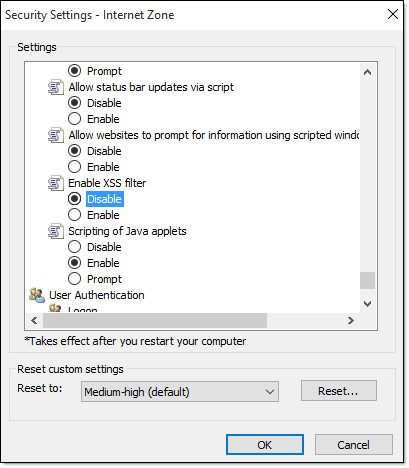
![]() IMPORTANT! As detailed under System Requirements, Internet Explorer is not a supported browser; however, if your agency subscribes to the optional E-Labs component of the Laboratory Orders feature you MUST use Internet Explorer 11 (IE11) as your browser in order to use label printing functionality that is a key component of the E-Labs platform, and you must have a Meadco download installed. In such instances we recommend having an alternate browser from our supported browsers list in place for everyday usage, and that you only use IE11 when submitting E-Labs orders.
IMPORTANT! As detailed under System Requirements, Internet Explorer is not a supported browser; however, if your agency subscribes to the optional E-Labs component of the Laboratory Orders feature you MUST use Internet Explorer 11 (IE11) as your browser in order to use label printing functionality that is a key component of the E-Labs platform, and you must have a Meadco download installed. In such instances we recommend having an alternate browser from our supported browsers list in place for everyday usage, and that you only use IE11 when submitting E-Labs orders.
Return to the top of the page.
What should I do if it's taking a long time to bring up a report or record?
How long it takes for an AWARDS page to load is dependent on a variety of factors, including the amount of data on the page to be displayed, the speed of your Internet connection, as well as the load on the server at the time you request that page. In the event that it is taking a long time to bring up an AWARDS page, please be patient. Do NOT double-click any buttons, and let the process finish uninterrupted.
Return to the top of the page.
What system requirements are there for using AWARDS?
Click here for more information on AWARDS system requirements.
Return to the top of the page.
When I time out while entering data then log in again, my data is gone. How do I prevent that?
AWARDS is a web-based application. As a result, no data is actually stored on your computer's hard drive. Instead, when the application is loaded AWARDS uses your Internet browser to store the page in memory, and that data is cleared when you later close your browser. Browser memory allocation is dependent on many factors including, but not limited to, how many other tabs or windows are open, what kind of content is displayed on the page, and how much physical memory is available to the browser. To mitigate data loss after a time out, we recommend using an up-to-date browser, and leaving an appropriate amount of system resources for the browser's use. Regularly cleaning out your browser's cache (within the browser's history information) may also reduce the likelihood of this issue.
Return to the top of the page.
When I try to log into AWARDS, I am immediately logged out. Why?
Be sure that you have not disabled Cookies in your browser. Cookies are necessary for AWARDS security purposes, so that the system can determine when a user's time out value is reached, among other functions.
Return to the top of the page.
When I try to login I get the error "Your AWARDS access has been blocked." What does that mean?
This error is an indication that an AWARDS administrator or another user with the proper authority has blocked your ability to access AWARDS. For more information please reach out to your supervisor or AWARDS administrator for assistance.
Return to the top of the page.
Why am I receiving a "Page Expired" error when I jump back, and how do I prevent it from happening?
AWARDS keeps data secure by never saving the Web pages you access within the database to your computer's hard disk, because any data stored there may be compromised. Instead, AWARDS stored the Web pages in your browser's RAM member, which is automatically cleared when you close the browser. This requires enough RAM to hold the pages in memory.
If you receive a page expired error, the problem is usually insufficient RAM. To correct or work around the problem, we recommend you do one or more of the following:
![]() Regularly clean out your browser's cache (from within the browser's history).
Regularly clean out your browser's cache (from within the browser's history).
![]() Free up more RAM on your PC by rebooting, then open your browser and login to AWARDS without other large applications running at the same time (for example, Word or Outlook).
Free up more RAM on your PC by rebooting, then open your browser and login to AWARDS without other large applications running at the same time (for example, Word or Outlook).
![]() Upgrade your PC's RAM. In the event that this is necessary, please contact your supervisor or your agency's IT department.
Upgrade your PC's RAM. In the event that this is necessary, please contact your supervisor or your agency's IT department.
Return to the top of the page.
In order to prevent two users from trying to update a single record at the same time, AWARDS will lock a record once it has been opened for data entry purposes. Once the user who has locked the record completes his or her updates, the lock is released and the record is again available for data entry by other users. In the event that a user does not complete his or her updates in a timely manner (within 15 minutes), any user trying to access that record will be given the opportunity to break the lock. Please keep in mind that when a lock is broken, any unsaved updates made by the other user will be lost. The record locked message will specify who that user is, so you may wish to check with him or her before proceeding.
Return to the top of the page.
Why do I always get a PHI Download Alert when downloading something, even when there's no PHI in it?
All downloads from AWARDS - including Messages module attachments, excel and data file links, client file cabinet documents, and so on - have the potential to contain confidential data and/or protected health information (PHI) that must be handled appropriately by users. Because AWARDS cannot distinguish between what is PHI and what is not, the PHI Download Alert pop-up is displayed in all instances of downloading data from the system, even if those downloads do not actually contain PHI. This is an important aspect of the overall AWARDS security structure.
Return to the top of the page.
Why do I get a blank page when I try to login to AWARDS using Safari?
If you are using Apple's Safari browser to access to AWARDS, be sure that you do not use "Private Browsing" mode. If you receive a blank page immediately after logging in using Safari, it is typically an indication that this option is in use and should be turned off. For more information on turning off Private Browsing in Safari, click here.
Return to the top of the page.
If you are an agency employee (as opposed to a consumer with a login) you have the ability to record two email addresses for yourself in AWARDS - personal and work. Your agency also has the ability though to limit which of those two email addresses can be used for forgot username/password message purposes. So, for example, if you have recorded only a personal email address while your agency limits you to use of your work email address for forgot username/password, you will receive an invalid email address error even if you have typed in an otherwise correct address.
Return to the top of the page.
Why doesn't anything happen when I click a link to download a file or attachment from AWARDS?
Clicking a link in AWARDS to download a report/export file, message attachment or client file cabinet document is designed to generate a "PHI Download Alert" pop-up notification to inform you that the content of the download may contain confidential or protected information and should be handled accordingly. If you have a pop-up blocker turned on in your browser's settings and have not exempted *.footholdtechnology.com so that it is always allowed to open pop-ups, it will seem as if nothing is happening when the AWARDS link is clicked. Please see the instructions for your browser to adjust the settings related to the pop-up blocker.
Return to the top of the page.
https://demodb.footholdtechnology.com/help/?10023