|   |
To change a consumer's primary, backup, and/or temporary service coordinator, complete the following steps from the AWARDS Home screen:
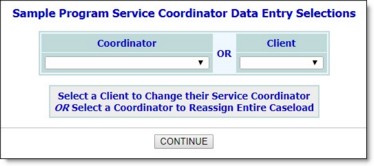
![]() Assign a new coordinator to a client - To do so, click the Client drop-down arrow and select the client for whom service coordinator changes are to be made.
Assign a new coordinator to a client - To do so, click the Client drop-down arrow and select the client for whom service coordinator changes are to be made.
![]() Assign a new coordinator to a vacant residence unit - To do so, click the Vacancy drop-down arrow and select the vacant residence unit for whom service coordinator changes are to be made. This option applies only to residential programs.
Assign a new coordinator to a vacant residence unit - To do so, click the Vacancy drop-down arrow and select the vacant residence unit for whom service coordinator changes are to be made. This option applies only to residential programs.
In either case, the Service Coordinator Assignments page is automatically displayed once a selection is made.
![]() TIP: To make additional changes to the service coordinator information at this time, click DATA ENTRY to return to the Service Coordinator Assignments update page.
TIP: To make additional changes to the service coordinator information at this time, click DATA ENTRY to return to the Service Coordinator Assignments update page.
The process of changing a client's service coordinator(s) is now complete.
https://demodb.footholdtechnology.com/help/?10268