|   |
To look up employee phone numbers, complete the following steps:
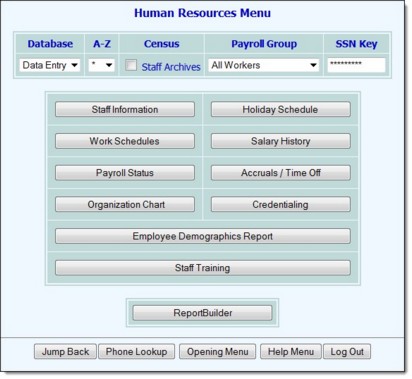
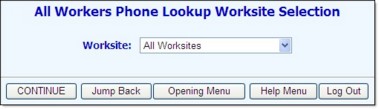
The contents of this read-only report include a list of employees for the selected worksite and their phone number(s).
Worksite information is based on employee Work Schedules.
The process of looking up employee phone numbers is now complete.
https://demodb.footholdtechnology.com/help/?10908