|   |
As part of its security functionality, the AWARDS system will "time out" a user after a set period of inactivity, causing him or her to "re-authenticate" (sign on to the application again). The Set the Timeout Value feature is used to set or change the amount of time the system is inactive before it times out the user.
![]() NOTE: After the user is timed out, he or she is asked to login again when next clicking a button in AWARDS. Once re-authentication is complete, the user is returned to the previous page with his or her data still intact.
NOTE: After the user is timed out, he or she is asked to login again when next clicking a button in AWARDS. Once re-authentication is complete, the user is returned to the previous page with his or her data still intact.
To set the application timeout value, complete the following steps from the AWARDS Home screen:
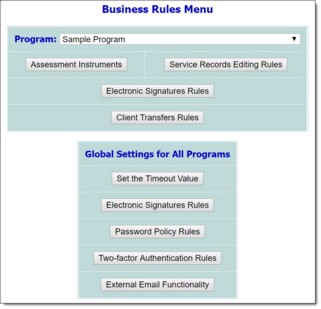
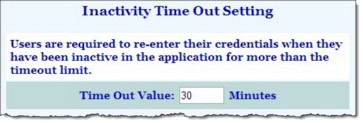
![]() NOTE: The time out value entered here applies to all programs within the agency or continuum.
NOTE: The time out value entered here applies to all programs within the agency or continuum.
The process of setting the application timeout value is now complete.
https://demodb.footholdtechnology.com/help/?10765