|   |
To enter new money management information and generate a fee agreement form, complete the following steps:

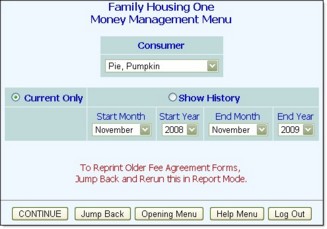
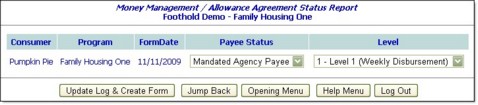
This page contains options for entering new money management information as well as a read-only list of the current and/or any past fee agreements/money management information .
The process of entering money management information and generating a fee agreement form is now complete.
To reprint this fee agreement form at any time, use the Money Management feature in report mode. Do not use the steps provided above, as doing so will generate another form. For more information, see Viewing a Money Management/Allowance Agreement Report.
https://demodb.footholdtechnology.com/help/?10526