|   |
To delete a file from the client's face sheet, complete the following steps:
![]() WARNING! Files uploaded to client face sheets are also available from within the Client History Report. When files are deleted from the file cabinet using this process, they are also removed from the Client History Report.
WARNING! Files uploaded to client face sheets are also available from within the Client History Report. When files are deleted from the file cabinet using this process, they are also removed from the Client History Report.
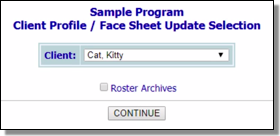
![]() TIP: To work with the records of a former (discharged) client, first click Roster Archives beneath the client selection option.
TIP: To work with the records of a former (discharged) client, first click Roster Archives beneath the client selection option.

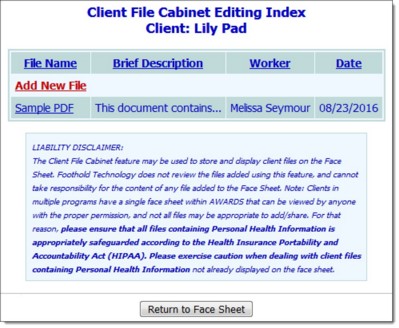
![]() NOTE: This page contains a list of all files currently attached to the selected client's face sheet.
NOTE: This page contains a list of all files currently attached to the selected client's face sheet.
![]() TIP: Click a heading in the file table to sort the table contents by that column. Click that heading again to reverse the sort order. To sort by a secondary characteristic, press <SHIFT> and click on a second column heading.
TIP: Click a heading in the file table to sort the table contents by that column. Click that heading again to reverse the sort order. To sort by a secondary characteristic, press <SHIFT> and click on a second column heading.

![]() NOTE: This checkbox is only available to users with the "Delete Client File Cabinet Documents" exception override permission.
NOTE: This checkbox is only available to users with the "Delete Client File Cabinet Documents" exception override permission.
![]() NOTE: You can only delete one client file at a time.
NOTE: You can only delete one client file at a time.
The process of deleting an attached file is now complete.
![]() NOTE: Deletions of Client File Cabinet files are tracked and can be viewed using the Audit Trail ReportBuilder.
NOTE: Deletions of Client File Cabinet files are tracked and can be viewed using the Audit Trail ReportBuilder.
https://demodb.footholdtechnology.com/help/?12057